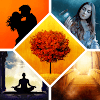Cover Your Ass(ets), Part 3: Double Your Coverage

We will take time to redefine and clarify the tiers. In the age of so-called “cloud” storage, too many people have fallen prey to terminology with fuzzy definitions. You (and we) cannot afford to think that way where the security of your primary assets are concerned.
Grab your favorite beverage and kick back for a little reading; take breaks and return as needed. Planning and understanding how your backup structure should work is as important as implementing it.
See also “Cover Your Ass(ets)” Part 1 and 2.
The Backup “Tiers” Redefined
- Tier 0: Primary Storage (Temporary)
-
This is not part of your backup structure. It is your Projects folder / directory structure covered in Part 1 where you keep files for ongoing and finished projects. As to the latter, you will see why when we get to Tier 3: Permanent Backup.
-
Tier 0 may be in the main drive in your writing device, a secondary internal drive, or an externally connected storage which you carry for working on other devices at other locations. The last is the case when you need to take Projects to work in spare time while at a day job or away from your primary writing device.
-
WARNING: If you need Tier 0 to be portable, always connect it to your primary device when your return home. That will be the only time backup routines can access it.
-
As you see, calling Tier 0 “local” or even “internal” is not precise; “purpose” and not “location” is what matters. This is also the primary source for actual backup tiers. Any backup should not use another backup as its source; all backups should use Tier 0 Projects as their source.
- Tier 1: Immediate Access Backup (Temporary)
-
This is storage connected directly to your primary writing device. It may be a secondary internal drive, an external USB drive/stick, or an inserted SSD card such as used by some cameras, phones, tablets, etc. It should never be on your primary internal drive.
-
WARNING: Tier 1 is for when the worst happens and you need to get back to work through immediate access to a backup. It must be accessible at all times should Tier 0 be compromised in part or whole.
-
For a secondary internal drive, if disaster strikes your primary writing device, this would mean removing that drive to connect / install it in another device. That is still immediate access to the storage device itself. If your primary drive goes “poof,” you still have the option to move the second internal drive to another machine for work until you restore your primary device.
-
WARNING: Tier 1 should never be any form of “cloud” storage; that is the most remote (not just external) storage. If your primary writing device goes down, you should not have to setup “cloud” access on another device to get to those needed files. Not ever!
-
NOTE: The term “cloud” is misleading as commonly used. It is not live in the memory of some device. Some people think so by that “cloud” buzzword. The data is stored on a drive, and the cloud “service” provides access to it, typically via a web interface and/or local application.
“Clouds” can be run on a local network or remote server accessible through internet, intranet, or extranet connections. You can even set up one on a work device, yours or that of someone else. There are FOSS [Free Open Source Software] applications now available for doing so.
In other words, “cloud” refers to access, not storage. Therein is a clue to why “clouds” are not recommend for Tier 1: Immediate Access Backup. Not everyone is connected to everywhere at all times, especially an internet based service.
- Tier 2: Secondary Access Backup (Temporary)
-
This should be storage that is not connected to your primary writing device. If you have a local network or other devices in the household with internet access, you do not need a cloud service for this. Those other devices are a better choice than any location outside your exclusive control.
-
The difference between “secondary” and “remote” is that with the first you have immediate access to the physical storage itself. If at all possible, that is what you want for Tier 2. There are conditional options for this covered later herein.
- Tier 3: Permanent (Read-Only) Backup
-
This might be thought of as an archive of Tier 0 whenever you complete a single “phase” in any project. The approach has redundancy built in, for even “permanent” backups can fail or deteriorate. This will be covered in the next installment in this series.
Now that we have some clarification, it is time to setup Tier 2 and possibly retrofit Tier 1.
Tier 2: Secondary Access Backup (Temporary)
We call this “temporary” because it is ever changing, unlike Tier 3, which will be permanent. Let us look at three ways you can setup Tier 2 (and possibly Tier 1).
Tier 2 for Home Networks
This is for a home network with wireless or cable connections. Some steps may require you to reference operating system “help.” There are too many OS / version variances to present specific instructions.
- Share a drive or folder on another device, preferably in external storage, such as a USB stick or drive. It should have at least 4x the storage foreseen for Tier 0, your Projects structure, over the next 2 years. An 8 to 16 gig USB thumb/stick drive will be more than enough for most.
NOTE: Barb and J.C. have been writing and publishing for 15 years. They have produced almost 23 novels (5 phases each), dozens of shorter works, and many articles. All of these plus background data for fictional worlds still fits (with versioning) on a sizeable USB stick. (Their Tier 2 backup is actually part of a 2TB external drive on their network server.)
NOTE: Consider replacing your Tier 2 storage unit over time before it wears out, though if using a full size external drive this may not be necessary. Once per year is not a great expenditure for small storage devices such as thumb/stick drives. This is an investment in the security of your intellectual property, and therefore the cost is deductible if you make enough income from writing to have to claim it for taxes. The retired storage unit can be used for other things, so therein is a double advantage. Laws governing this deduction will vary by state, province, and/or country.
- Mount the Tier 2 network share on your primary writing device in a way that the share is automatically mounted each time you boot up. Automount setup may be new to some of you, and how it is done differs from one OS / version to the next. Look in your device’s “help” system or do an online search for “automount share in [OS type / version].”
NOTE: At this time, we recommend trying IXQuick.com for at least one search. It is not as glitzy as other search engines. It is the best for fully (1) global, (2) secure, and (3) privacy conscious searches. It does not pander to pay-for-positioning in results, as do the other top five search engines you can name (all of which are based in the USA).
NOTE: Another search engine to try is StartPage.com, which will give you cleaned-up, privacy safe results out of Google’s invasive search engine. SP cannot do anything about the pay-for-positioning in Google’s results.
- Install a backup application in your primary device that will launch on boot up. [See later herein or in Part 1 for suggestions.] Schedule a backup of Tier 0 to Tier 2 to run on the hour. A more frequent backup might interfere with your primary device’s system resources; a less frequent one might not back up your work often enough.
- Since you have a backup application running, also use it to schedule a Tier 0 to Tier 1 Immediate Access Backup [see Part 2 for previous details]. This should also target external storage such as used in step 1 above but inserted in your primary device. At the very least, Tier 1 should not be on the primary drive of your system. Schedule its backup to run at mid-hour so it does not conflict with Tier 2 scheduled for on the hour.
NOTE: In this, you will not have to wait until the end of the writing day to manually backup your Projects structure. One application is now serving both Tiers 1 and 2.
Tier 2 for Share Internet Access Only
If you do not have a local network but have multiple devices sharing an internet connection, then options in the previous section may be limited but still possible.
- Complete step 1 above for “Home Networks” so that you have a targeted location for a Tier 2 backup.
- You will now need backup software that uses the Internet securely to route the backup out of your primary device and into the other device’s Tier 2 storage. There are two ways to do so.
OPTION 1:
Install BitTorrent Sync on both devices [see “Security” under “Resources”]. This will work across any set of OS / versions in separate devices and between those devices anywhere on the planet with an internet connection. BTS can look a little daunting the first time used but it accomplishes the same thing as a cloud account (and more) without storing your intellectual property on a device outside of your control. BTS default settings should be satisfactory for the average needs.
OPTION 2:
Though less desirable, use a “cloud” service to sync Tier 0 between two household devices. Install the app for that service and account in both devices. On your primary device, target the cloud application at your Tier 0 Projects area. On the other device, target its cloud sync to a select location for a Tier 2 backup. If the service application allows, set this sync to go one way from the primary to the other device. (BTS can do this, but some cloud applications cannot.)
WARNING: Be aware that some cloud services will not let you use external / portable storage for a cloud account. (BTS will allow this.) You may have to target an internal storage area on both devices, which is not a wise choice. Your Tier 2 backup will still be on that other device without having to setup cloud access after disaster strikes your primary writing device and/or Tier 1 backup.
Tier 2 Without Network or Shared Internet Access
In this situation, you have limited options and should use a cloud account and a local Tier 1 backup. Do not think that only one is enough coverage. You are protecting your (potential) livelihood as a writer or specifically author. It is assumed that internet access is exclusive to your main writing device.
- Install the application for your cloud service and target your Tier 0 Projects structure. The cloud account then becomes your Tier 2 backup (sort of), though it is not fully Immediate Access.
- If you have another device that might access the internet from time to time elsewhere, install the cloud application on that second device and connect it to the same account. This will produce a second Tier 2 backup, though it will only run when that other device has an internet connection.
- Install the local backup application to automate a Tier 1 backup to an external storage unit connected to your primary writing device.
Backup Applications for Free
Once again, do not depend on any system restore application for your Projects. The following are the recommend applications for some or all of the above options based on their long proven stability and capability. They have minimal impact on system resources versus other options.
- BitTorrent Sync (for almost any OS/Device)
-
Little more needs to be said; this application is in our “Security” subsection of “Resources” for authors. To learn even more, see its “main page” and then “learn how it works.” Although still classified as “beta,” it has been used (and remains stable) at all times for NDAS and Barb & J.C. You should also see its extensive “help” section. We cannot recommend this application enough.
- Rsync (Linux, OS X, Windows, etc.)
-
This command line utility is found in almost every major operating system, even today. For those who understand scripting, it is more versatile than most other local backup options; yes, it can do file versioning. Many backup applications—free or not—are actually front ends using rsync behind the scene. Why pay for such? Learn more at its main page, or there is another option below if you are not command-line savvy.
- FreeFileSync (Linux, OS X, Windows, etc.)
-
Almost all of the power of rsync in a friendly to use GUI frontend. For free non-internet based backup options, this is all you really need to use your OS's native capabilities. Learn more at its main site or go directly to its download at FOSSHub. (FFS will soon be added to our “Resources” for authors.)
- Other Backup Applications
-
The following are additional free or FOSS backup applications if the ones above do not suit you. All of these are reasonably cross-platform only. We have not fully investigated all as yet.
A Personal Note
J.C. and Barb once used the cloud sync trick for Tier 2 in a three way backup between their primary writing devices (as the targets) and their local file server (as Tier 0 source). This was in addition to local network based backups. For security reasons, J.C. abandoned cloud storage of all intellectual properties upon discovering BitTorrent Sync when it was first released for “beta” testing.
BTS has been used continuously since then along with local backups for over 2 years. It accomplishes the same result as a cloud service without its risks. Its transmissions are fully encrypted; it has better control and versioning; and more options of use. Their intellectual property is no longer stored on any machine outside of their control.
BTS is used for any needed NDAS data backups between staff members across the whole world. No client data or project materials are stored on any device outside of NDAS exclusive control. And the transmission encryption is still one of toughest even today. Take a hint.
Time for a Pause
After another long read, you may feel a little daunted; you are not alone. Securing intellectual property before, during, and after completion is critical. Take a break and a deep breath and approach this step by step. You do not have to accomplish all of this at once. Feel free to ask us questions via “Contact”; you will not be alone in that either.
Next time will come the final step for Tier 3: Permanent (Read-Only) Backup. It must be done manually in most cases, but again there are options. Even if you cannot establish both other tiers, this is the most critical one and must be done correctly for continued, redundant, long-term protection of your intellectual assets… your completed Projects. And it is the easiest tier to handle.
The final installment of “Cover Your Ass(ets)” should appear in a week-plus. Thank you for joining us at NDAS once again.
—J.C. Hendee
![N.D. Author Services [NDAS]](https://blogger.googleusercontent.com/img/b/R29vZ2xl/AVvXsEjGhwXPd7BQfCEhHu95PcxamyThf4jeljbWcLvrSKosnWsuleuz2iekozxOuan7pLgbZB9nYEJEUlcS_IYOAyarPqTJDbICo37gdfUvCWwDqG-m_DjX3ieg6egHYDfs2A_BaysT3YPphNyA/s1600/serveimage_trim.jpeg)